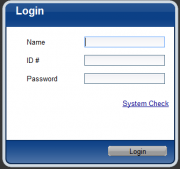Classworks
From Longview ISD Technology Wiki
(Difference between revisions)
Patjohnson (Talk | contribs) (Created page with '== Login == Campus computers, both desktop and laptop computers, for use by students should have Classworks icons showing on the screen after a user logs in. The blue icon is for…') |
Patjohnson (Talk | contribs) |
||
| Line 3: | Line 3: | ||
==== Student Login ==== | ==== Student Login ==== | ||
| - | [[File:Classworks_student_login. | + | [[File:Classworks_student_login.png|thumb|Student Login]] |
Revision as of 19:41, 17 December 2012
Login
Campus computers, both desktop and laptop computers, for use by students should have Classworks icons showing on the screen after a user logs in. The blue icon is for the Teacher to use to log into Classworks. The orange icon is for the Student to use to log into Classworks.